Azure Service Fabric : Replica had multiple failures ... Error = System.MissingMethodException (-2146233069)
When you deploy a Service Fabric Application to a Service Fabric Cluster, the application fails and ends up with Health State as Error. A health state of Error means the Service Fabric Cluster could not successfully spawn up the necessary number of service instances. One reason why this could happen is because of Microsoft Azure Service Fabric SDK version mismatch. In such cases you will see error messages with exception System.MissingMethodException
My machine had Microsoft Azure Service Fabric SDK v2.6.220 installed.
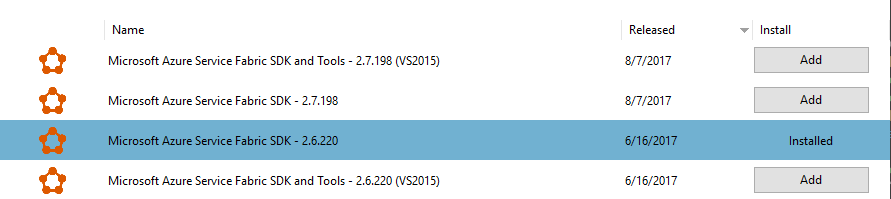
Whenever I created a new Service Fabric project on my machine, Visual Studio would add references to the Microsoft.ServiceFabric.* NuGet packages for the SDK version v2.6.220.
The NuGet packages that you add to your Service Fabric Visual Studio Solution should match the Microsoft Azure Service Fabric SDK version installed on the machine.
As Microsoft releases newer versions of the SDK new versions of these packages are made available in the NuGet gallery. As a result the Nuget Manager in Visual Studio will also start showing you updates for the Microsoft.ServiceFabric.* packages.
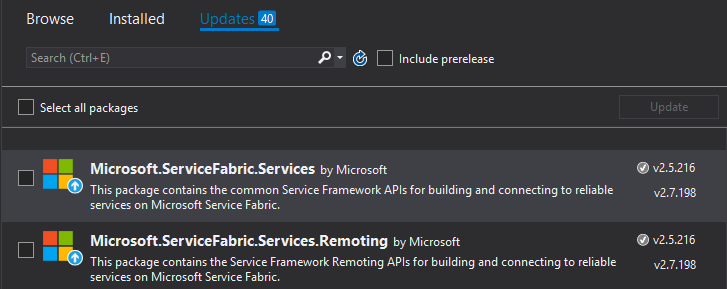
The NuGet Manager has no way to validate the version of Microsoft Azure Service Fabric SDK installed on the system and shows all the available versions from the NuGet.org gallery.
If you update the NuGet packages to the latest version, there is a mismatch between the NuGet packages your Visual Studio Solution is using and the underlying Service Fabric Runtime. Your application will build fine but will start failing when it is deployed with errors like the ones below.
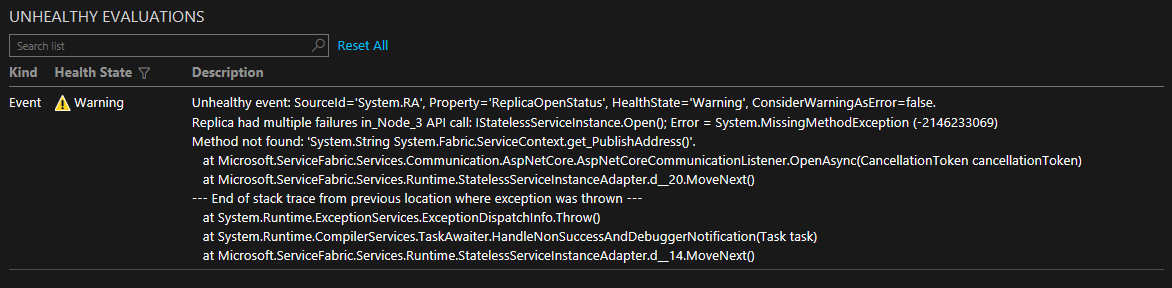
Unhealthy event: SourceId='System.RA', Property='ReplicaOpenStatus', HealthState='Warning', ConsiderWarningAsError=false.
Replica had multiple failures in_Node_3 API call: IStatelessServiceInstance.Open(); Error = System.MissingMethodException (-2146233069)
Method not found: 'System.String System.Fabric.ServiceContext.get_PublishAddress()'.
at Microsoft.ServiceFabric.Services.Communication.AspNetCore.AspNetCoreCommunicationListener.OpenAsync(CancellationToken cancellationToken)
at Microsoft.ServiceFabric.Services.Runtime.StatelessServiceInstanceAdapter.d__20.MoveNext()
--- End of stack trace from previous location where exception was thrown ---
at System.Runtime.ExceptionServices.ExceptionDispatchInfo.Throw()
at System.Runtime.CompilerServices.TaskAwaiter.HandleNonSuccessAndDebuggerNotification(Task task)
at Microsoft.ServiceFabric.Services.Runtime.StatelessServiceInstanceAdapter.d__14.MoveNext()
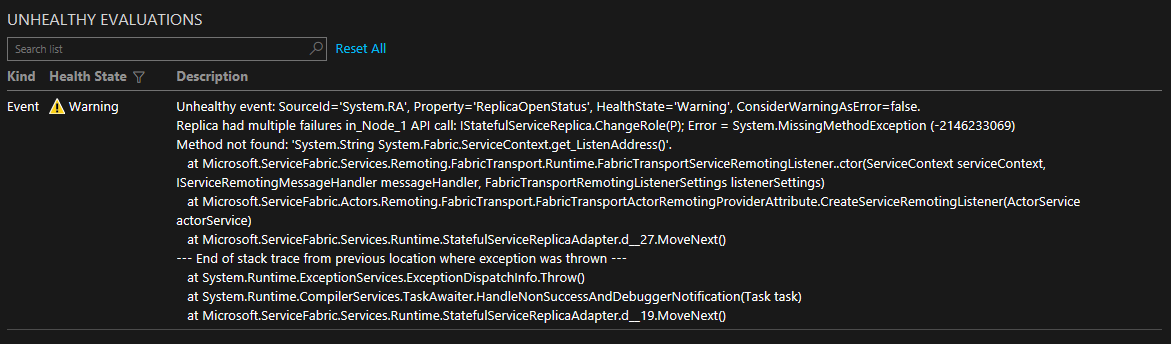
Unhealthy event: SourceId='System.RA', Property='ReplicaOpenStatus', HealthState='Warning', ConsiderWarningAsError=false.
Replica had multiple failures in_Node_1 API call: IStatefulServiceReplica.ChangeRole(P); Error = System.MissingMethodException (-2146233069)
Method not found: 'System.String System.Fabric.ServiceContext.get_ListenAddress()'.
at Microsoft.ServiceFabric.Services.Remoting.FabricTransport.Runtime.FabricTransportServiceRemotingListener..ctor(ServiceContext serviceContext, IServiceRemotingMessageHandler messageHandler, FabricTransportRemotingListenerSettings listenerSettings)
at Microsoft.ServiceFabric.Actors.Remoting.FabricTransport.FabricTransportActorRemotingProviderAttribute.CreateServiceRemotingListener(ActorService actorService)
at Microsoft.ServiceFabric.Services.Runtime.StatefulServiceReplicaAdapter.d__27.MoveNext()
--- End of stack trace from previous location where exception was thrown ---
at System.Runtime.ExceptionServices.ExceptionDispatchInfo.Throw()
at System.Runtime.CompilerServices.TaskAwaiter.HandleNonSuccessAndDebuggerNotification(Task task)
at Microsoft.ServiceFabric.Services.Runtime.StatefulServiceReplicaAdapter.d__19.MoveNext()
In this case, the error messages indicate that the Service Fabric Runtime could not find certain Methods which the NuGet package assemblies where trying to call, but the errors could change. You can see these error messages in the Service Fabric Cluster Manager
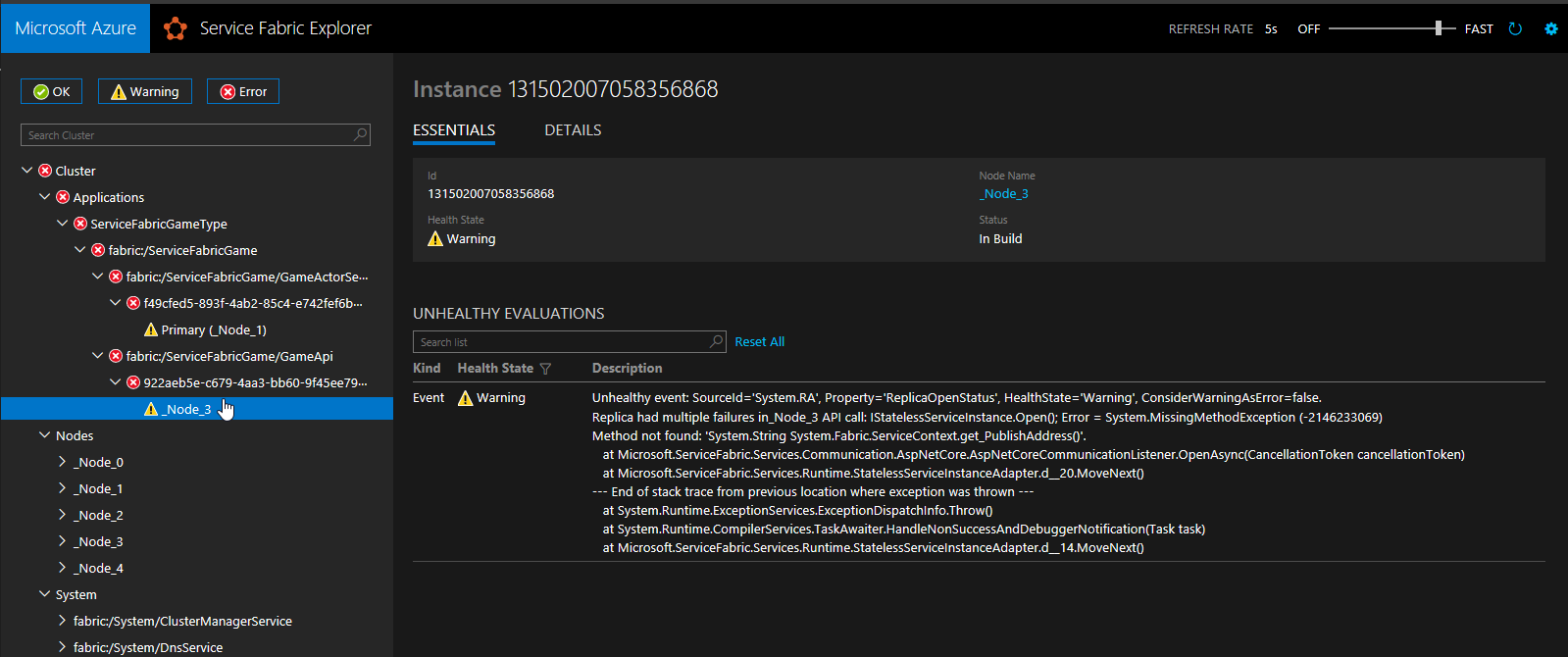
To avoid these errors you will either have to update the Microsoft Azure Service Fabric SDK installed on the machine to the latest version or downgrade the NuGet packages that you referred in the Visual Studio Solution.
And always remember, the versions of the Microsoft Azure Service Fabric SDK and the Microsoft.ServiceFabric.* NuGet packages should be in sync.