Visual Studio 2015 Enterprise with Update 1 - Could not load file or assembly Microsoft.VisualStudio.ConnectedServices, Version=2.0.0.0
On a fresh installation of Visual Studio 2015 Enterprise with Update 1 you might get the following error
Could not load file or assembly
'Microsoft.VisualStudio.ConnectedServices, Version=2.0.0.0,
Culture=neutral, PublicKeyToken=31bf3856ad364e35' or one of its
dependencies. The system cannot find the file specified.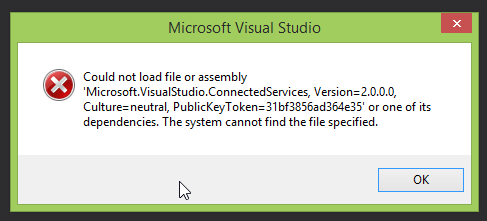
You will not be able to close Visual Studio as the above popup window will continiously appear. Also Visual Studio Repair will not fix this issue.
Cause
Visual Studio (devenv.exe) cannot locate the Microsoft.VisualStudio.ConnectedServices.dll assembly, which is used by other assemblies such as Microsoft.VisualStudio.ConnectedServices.Framework.dll. This assembly is part of the Visual Studio Connected Services SDK.
Resolution
- Create a Console Application
- Refer to the Visual Studio Connected Services SDK Nuget Package https://www.nuget.org/packages/Microsoft.VisualStudio.ConnectedServices/
- Copy the Microsoft.VisualStudio.ConnectedServices.dll assembly that gets added to your packages/Microsoft.VisualStudio.ConnectedServices.2.0.0/lib/net45 folder to the folder where devenv.exe is located, usually C:\Program Files (x86)\Microsoft Visual Studio 14.0\Common7\IDE
- Kill devenv.exe and start Visual Studio again.